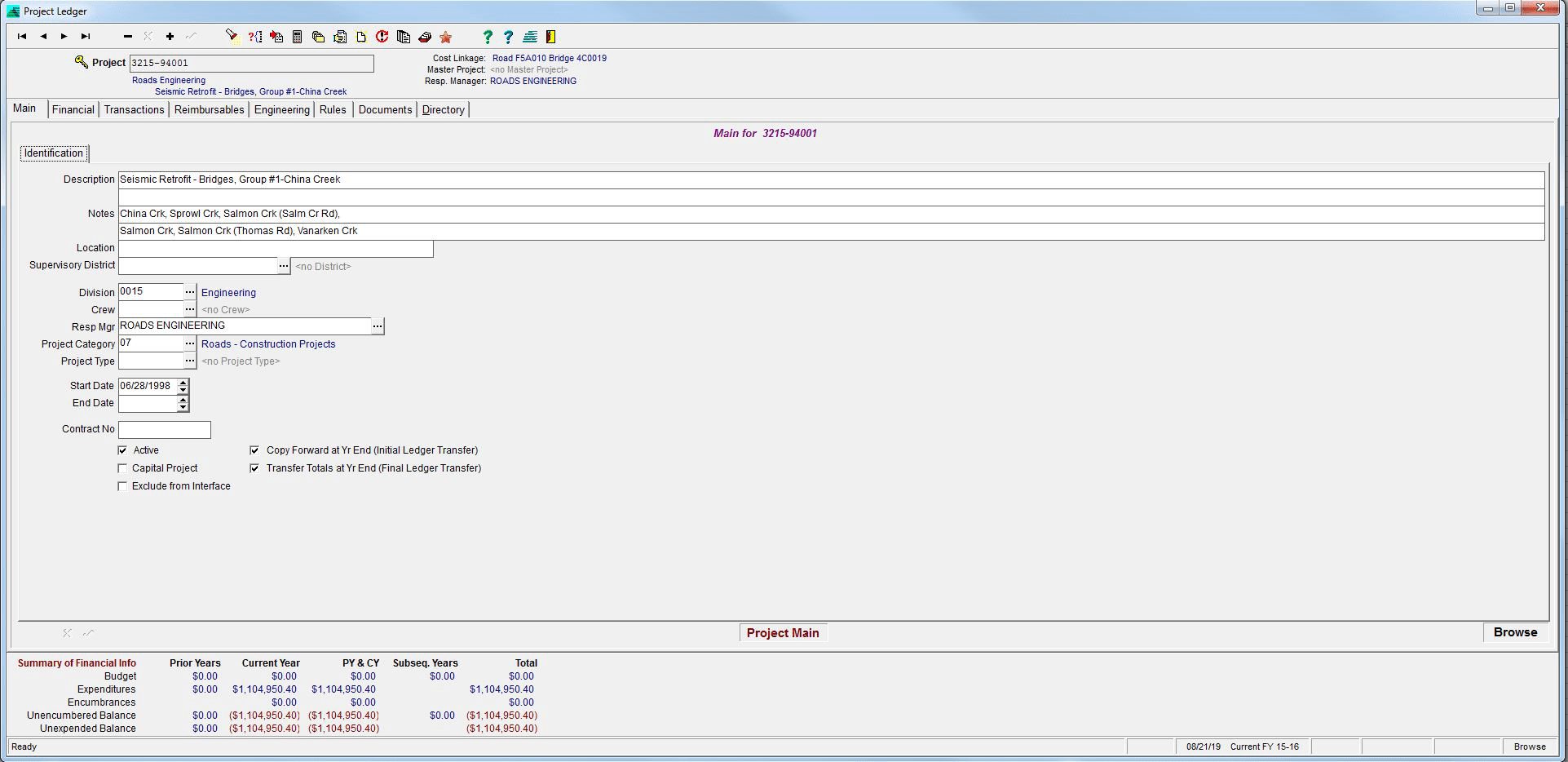- Appropriations: available budget amount – either entered as a lump sum amount for entire Project or divided into separate entries for Labor, Equipment, Materials, Overhead, Contracts and Other.
- Expenditures: all expenses are tracked and reported for each Project: Labor, Equipment, Materials, Overhead, Contracts and Other.
- Encumbrances: commitments to Vendors (i.e. Purchase Orders and Contracts) are processed so that financial reporting includes not only actual Expenditures but also future Expenditures.
- Revenues: moneys received from various Funding Sources in support of the Project’s purpose and work activities.
Project Reimbursables
The following options are available for reimbursable (i.e. billable) Projects:
- Option to bill to:
- A/R Client (non-County Client): A/R invoice for billing clients outside of county government;
- County Client: creates an Accounts Payable Journal Voucher that identifies the paying budget units and account numbers as well as the collecting budget units and account numbers;
- Charges can be billed to a single client Account No or they can be proportionally distributed to multiple Account Nos on a percentage basis (e.g. a Project set up to bill multiple CSA’s (County Service Areas) for common expenses and work that benefits all CSA’s);
- Trust Fund Ledger: WIN-CAMS maintains separate Trust Fund Ledger entry for each Customer, which may be used to charge a single, or multiple Projects to. Trust Fund Ledger tracks all cash deposits, charges, and current balances and issues insufficient funds messages if charges exceed current balance. Once cash deposits have increased current balance the system will automatically re-process previous “insufficient funds” charges.
- Reimbursable projects may be billed using one of the following options:
- Actual employee’s Applied Labor Rates and applied Overhead Charges.
- Actual employee’s Hourly Labor Rates and applied Overhead Charges.
- Employee’s home Division’s standard Hourly Rate without Overhead Charges (Overhead is considered to be part of standard Hourly Rate).
- Employee’s Job Classification’s standard Hourly Rate.
- Add Admin Surcharge Rate: e.g. 10% add-on for Administrative work activities.